Are you a YouTuber looking to take your channel to new heights? Want to boost your earnings and grow your audience? Look no further than YouTube’s automation tools! These revolutionary tools are changing the game for content creators, providing them with the power to streamline their workflow, increase their productivity, and ultimately achieve greater success. In this blog post, we’ll explore what YouTube automation tools are, how they work, and, most importantly, how you can utilize them effectively to skyrocket your earnings and expand your channel’s reach. So buckle up and get ready for an exciting journey into the world of YouTube automation tools!
What are YouTube Automation Tools?
YouTube’s automation tools are a game-changer for content creators looking to optimize their YouTube channel. But what exactly are these tools? Essentially, they are software or platforms that automate various tasks related to managing and growing your YouTube presence.
One key feature of YouTube automation tools is the ability to schedule and publish videos automatically. Instead of manually uploading videos at specific times, you can set up a schedule in advance, ensuring consistent and timely content delivery to your audience.
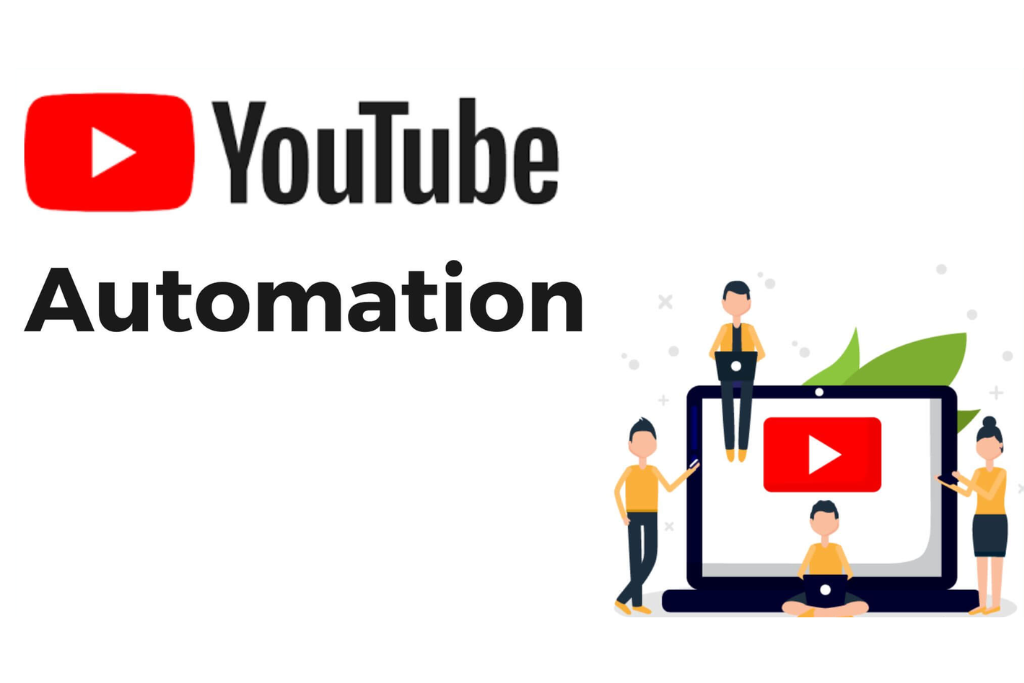
Another useful aspect of these tools is their ability to manage comments on your videos. They can filter out spam or inappropriate remarks, saving you time and effort when moderating discussions. Some even offer the option to auto-reply with preset responses, allowing you to engage with your viewers efficiently.
Additionally, many automation tools provide analytics and insights into your channel’s performance. You can track metrics such as views, likes, shares, and subscriber growth all in one place. This data helps you understand how well your content is resonating with your audience so that you can make informed decisions about future video creation strategies.
Moreover, some advanced automation tools offer keyword research capabilities. By analyzing search trends and popular keywords within your niche, these tools help optimize titles, tags, and descriptions, ultimately enhancing the discoverability of your videos on YouTube’s search engine.
How do YouTube Automation Tools Work?
YouTube Automation Tools are powerful software programs designed to streamline and optimize various aspects of managing a YouTube channel. These tools work by automating repetitive tasks, saving creators time and effort while boosting their channel’s performance.
One way YouTube Automation Tools work is by assisting with video optimization. They analyze keywords, trends, and audience preferences to suggest relevant tags, titles, and descriptions for videos. This helps creators increase visibility in search results and attract more viewers.
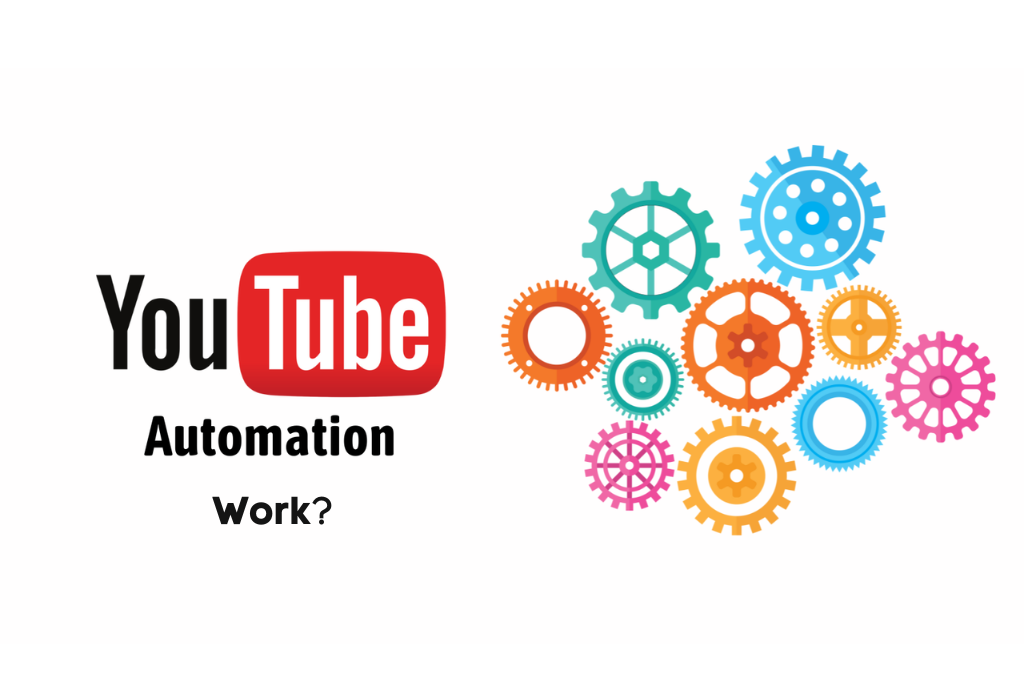
Another key function of these tools is social media promotion automation. They enable creators to automatically share their videos on multiple platforms like Twitter, Facebook, or Instagram, expanding their reach beyond the YouTube platform.
Furthermore, YouTube Automation Tools provide valuable insights into analytics data. They track metrics such as views, watch time, click-through rates (CTR), and engagement levels. By analyzing this data in real time or through reports generated by these tools, creators gain valuable insights into their audience’s behavior and preferences.
The Benefits of Using YouTube Automation Tools
YouTube’s automation tools offer a range of benefits that can help you boost your earnings and grow your channel. One of the main advantages is the time savings. With automation, you can schedule video uploads, create playlists, and manage comments without having to manually handle each task individually.
Another benefit is increased efficiency. These tools can streamline your workflow by automating repetitive tasks such as adding end screens or annotations to videos. This allows you to focus on creating high-quality content rather than getting caught up in tedious administrative work.
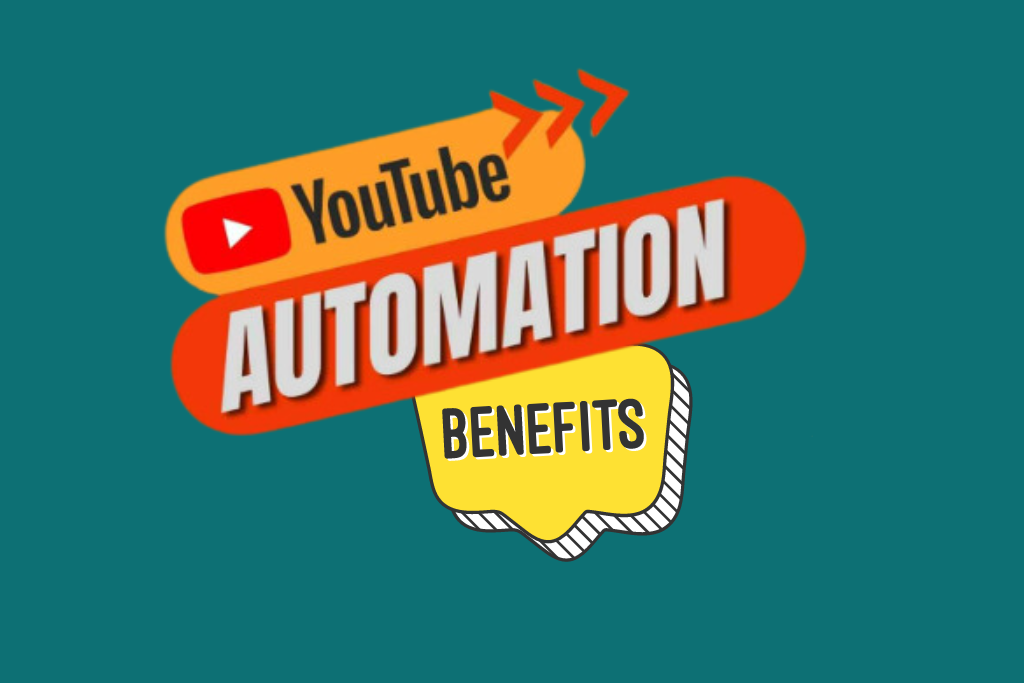
Additionally, using automation tools can help improve your video SEO efforts. Many platforms provide features like keyword research and optimization suggestions that can enhance the discoverability of your videos. By implementing these recommendations, you increase your chances of reaching a wider audience and attracting more views.
Furthermore, YouTube automation tools often come with analytics capabilities that allow you to track important metrics such as subscriber growth, engagement rates, and revenue generated from ads. This data enables you to make informed decisions about content strategy and monetization methods.
Leveraging automation tools can also contribute to brand consistency across all aspects of your YouTube presence. From thumbnail design templates to custom intro and outro sequences, these tools enable you to maintain a cohesive look and feel throughout your channel’s visual elements. If you’re looking to accelerate your channel’s growth, you might want to explore strategies like “How To Get 200 Subscribers On YouTube More Quickly”, which provides valuable insights on enhancing your subscriber count efficiently.
How to Use YouTube Automation Tools
Now that you clearly understand what YouTube automation tools are, how they work, and the benefits they can bring to your channel, let’s dive into how to use these tools effectively. Here are some key steps to get started:
- Research and choose the right tool: There are various YouTube automation tools available on the market. Take your time to research and compare different options based on their features, user reviews, and pricing plans. Look for a tool that aligns with your specific needs and goals.
- Set up your account: Once you’ve selected a suitable tool, sign up and create an account. Follow the instructions provided by the tool to connect it securely with your YouTube channel.
- Define your target audience: Before using any automation tool, it’s crucial to identify your target audience. Understand their preferences, interests, demographics, and behaviors so that you can tailor your content accordingly.
- Optimize video titles and descriptions: Use relevant keywords in your video titles and descriptions to improve search engine visibility. This will help attract more viewers organically.
- Schedule uploads: Most automation tools allow you to schedule when videos should be uploaded on YouTube automatically. Plan ahead by scheduling regular content releases at optimal times when most of your audience is online.
